Yayasan Khazanah Scholarship Application
Frequently Asked Questions (FAQs)
-
Why couldn’t I login at the YK Application portal after I have completed my registration?
After you have completed your registration, you must validate the email verification sent by the YK Application System to the email address that you have entered during your registration. -
How do I verify my registration?
After you have completed your registration, the system will prompt a message informing you that the email verification will be sent to the email address that you have entered during registration. Login to your email account and search for the verification email as shown in the example below. Click on the link provided to complete the verification process.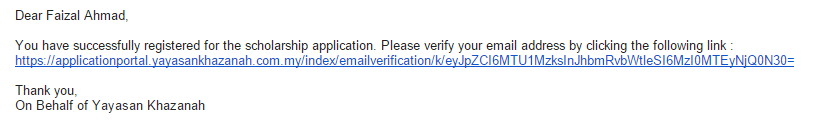
-
Why didn’t I receive the verification email?
There are two main reasons why you did not receive the email verification :-
The email address entered during registration is incorrect :
If the email address entered during the registration is incorrect, you have to email ykselect@yayasankhazanah.com.my and request the admin to update the correct email address. Once admin has corrected the email address, he/she will send a new verification email to your latest email address. -
The email verification went into the SPAM folder :
If you did not receive the email verification in your Inbox within five minutes after your registration, please check your SPAM folder. If there is no verification email in the SPAM folder then you can visit the Application Portal at https://applicationportal.yayasankhazanah.com.my/ and click Re-Send Email Verification.
-
The email address entered during registration is incorrect :
-
Why couldn’t I verify the email verification?
If you have clicked the link in the verification email and nothing happens, try to copy the link and paste it in the address field in an internet browser and then click Go or Enter. If this does not work, please contact ykselect@yayasankhazanah.com.my. -
That information should I enter if my parent or spouse’s working status is Self Employed and they do not have a company address?
Please enter your home or correspondence address as the company address. -
Why couldn’t I view or select any scholarship in the 'SCHOLARSHIP SCREEN'?
The system will display list of qualified scholarships based on the following criteria:- You meet the age limit of the required scholarship
- You meet the nationality requirement of the scholarship
- You have selected the university that you wish to pursue or got offered into
- You have selected the field of study that meets the scholarship requirement
-
How do I upload multiple files to the system?
If you wish to upload more than one file, please zip the files and make sure the zip file size is not more than the allowed size limit. -
What should I do when the system prompted the session time out when I click Submit?
The system has a session time-out if the user leaves the system idle for more than five (5) minutes. Normally, this happens at the Essay screen where you may take more time to draft your essay. The best way to avoid this is to write the essay in Word document or Notepad and then copy it into the system. -
Why couldn’t I submit the application?
Before you submit your application, please make sure you have checked the submission checklist. If any of the items in the checklist is not met, you will not be able to proceed with the submission. -
How do I change the information in my application after I have submitted it?
Once you have submitted your application, the system will not allow you to change any information. You can only view the summary of the information submitted. If you really need to change any of the information, please contact ykselect@yayasankhazanah.com.my.
Please contact Yayasan Khazanah through ykselect@yayasankhazanah.com.my if you experience any technical difficulties while processing your online application